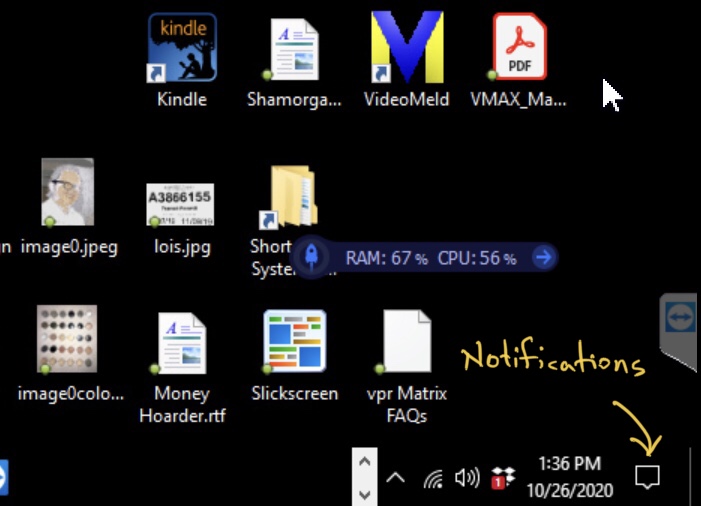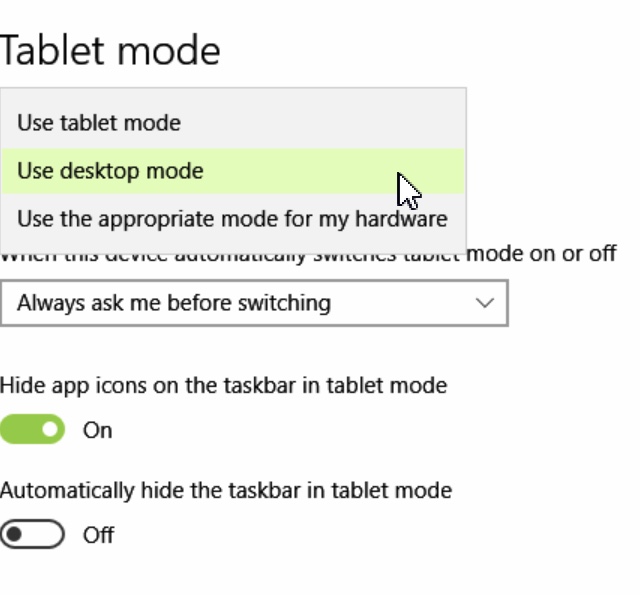Windows 10 PCs in S Mode can only install applications from the Microsoft Store. You can also only browse the web with Microsoft Edge. But you’re free to leave S Mode, if you like. And if you do, you can return to installing programs in the old fashioned way.
To deactivate S-Mode, open the Microsoft Store app on your PC and search for “Switch out of S Mode.” The Store will guide you through taking your PC out of S Mode.
Please note that once you disable S-Mode, you cannot re-enable it!